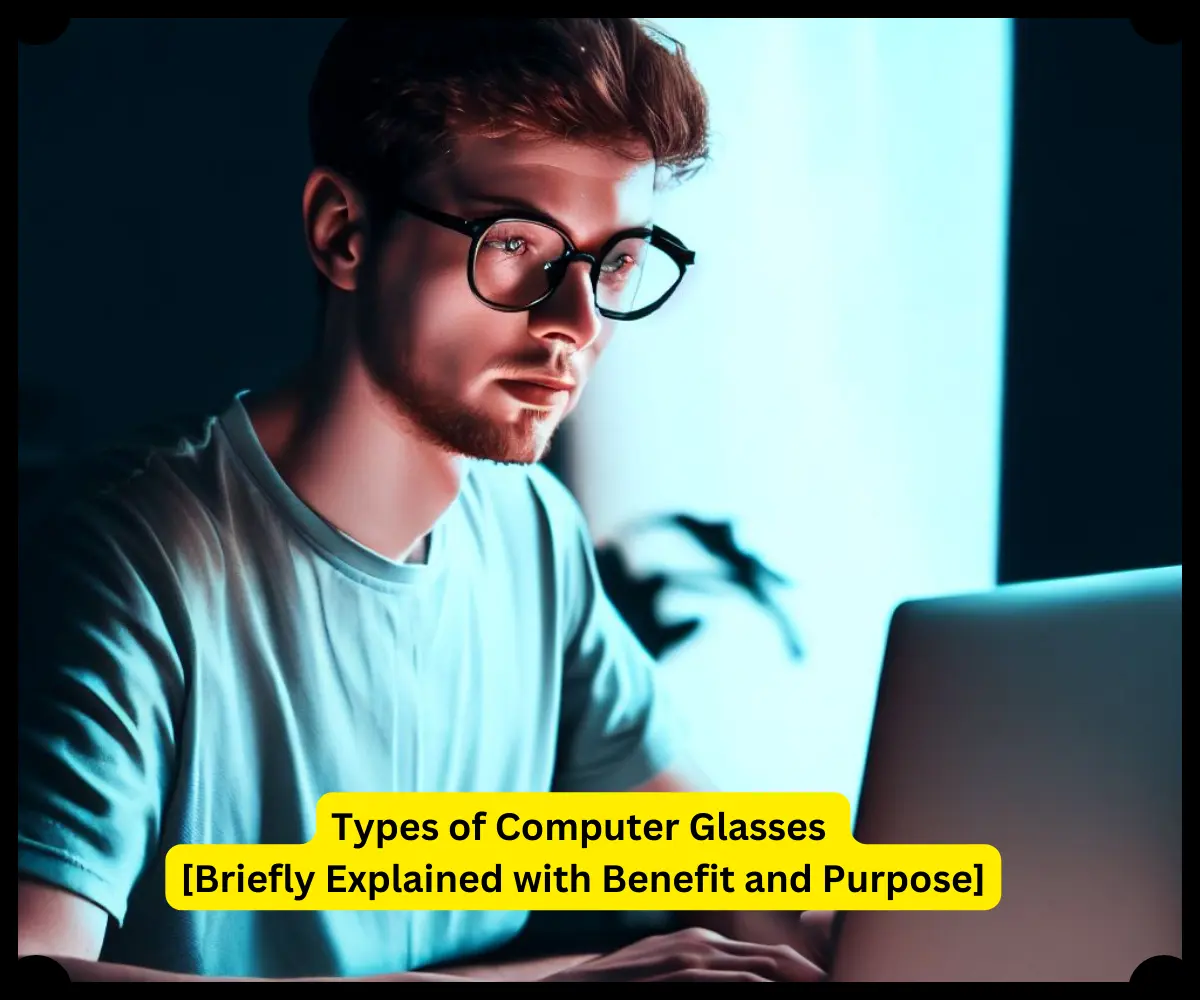Staring at a computer screen for hours on end can take a real toll on your eyes. Many office professionals and students spend their days glued to digital devices for work, research, communication, and more. This can lead to a range of symptoms like eye strain, headaches, dryness, and blurred vision, collectively known as Computer Vision Syndrome. Luckily, there are specialized types of computer glasses designed just for people who do prolonged near-work on screens.
Computer glasses have optical lens coatings and treatments that can help reduce glare, increase contrast, filter blue light, and optimize your vision for your precise screen-viewing distance. With the right pair, you can improve comfort, minimize eye fatigue, and protect your vision during long computing sessions. But with so many options on the market, how do you know which type of computer glasses are right for your needs?
This article will explore the most common types of computer eyewear available and provide tips on finding the perfect pair for your activities.
Read on to learn about blue light blocking lenses, anti-reflective treatments, progressive and bifocal options, and more.
8 Different Types of Computer Glasses Explained!
Topics Covered In This Article
- 1 8 Different Types of Computer Glasses Explained!
- 1.1 1. Blue Light Blocking Computer Glasses
- 1.2 2. Anti-Glare Computer Glasses
- 1.3 3. Computer Reading Glasses
- 1.4 4. Computer Bifocals and Progressives
- 1.5 5. Single Vision Computer Glasses
- 1.6 6. Monofocal Computer Glasses
- 1.7 7. Bifocal Computer Glasses
- 1.8 8. Trifocal Computer Glasses
- 1.9 Progressive Addition Lenses (PALs)
- 1.10 Choosing the Right Computer Glasses
- 2 Frequently Asked Questions
- 2.1 What are the main types of computer glasses?
- 2.2 How do I know which type is best for me?
- 2.3 Should I just get prescription computer glasses?
- 2.4 How can I prevent computer eye strain?
- 2.5 What strength computer glasses do I need?
- 2.6 Are computer glasses covered by insurance?
- 2.7 Do computer glasses work for night driving?
- 2.8 Can I just use my regular glasses for the computer?
- 3 Conclusion
There are several types of computer glasses available, each designed to meet specific needs. From blue light blocking lenses to progressive and bifocal lenses, understanding the options can help you find the right computer eyewear for your needs and activities.
1. Blue Light Blocking Computer Glasses
Blue light blocking glasses are designed to filter out high-energy visible (HEV) blue light emitted from digital screens. This harmful blue light can lead to digital eye strain, sleep disruption, and long-term eye damage.
Blue light blocking lenses have an added filter that prevents blue light from passing through. This allows only healthy light to reach your eyes. They come in both prescription and non-prescription options.
Benefits of blue light blocking computer glasses:
- Reduce digital eye strain caused by blue light exposure
- Prevent headaches and eye fatigue from extended computer use
- Allow you to work comfortably for longer periods
- Improve sleep quality when using screens at night
- Protect eye health and prevent potential long-term damage
These glasses are ideal for people who spend a lot of time staring at digital screens, whether for work, school, or entertainment. They’re also great for evening computer use to avoid blue light disruption to your circadian rhythm.
2. Anti-Glare Computer Glasses
Anti-glare lenses reduce reflections and glare that can lead to eyestrain, headaches, and poor vision when using digital devices. They have an added protective coating that diffuses and blocks intense reflected light.
Benefits of anti-glare computer eyewear:
- Minimize glare that causes squinting and discomfort
- Improve screen visibility by reducing shine and reflections
- Enhance contrast and image clarity when viewing displays
- Reduce symptoms of computer vision syndrome
- Comfortable to wear for long periods of computer work
Anti-glare glasses work well for those bothered by reflective light coming off of glossy screens. They help improve comfort and visibility when staring at bright digital displays for extended periods.
3. Computer Reading Glasses
Computer reading glasses have lower powered magnification lenses to help compensate for age-related near vision changes. They allow you to see small text and images on screens more clearly.
These are ideal for people over 40 who have difficulty focusing on nearby objects, a condition known as presbyopia. The mild strength reading lenses help counteract this natural loss of near focus.
Benefits of computer reading glasses:
- Sharpen vision when viewing digital text and images
- Reduce squinting, eye fatigue and headaches
- Correct mild age-related vision changes like presbyopia
- Allow comfortable computer use for longer periods
- Come in strengths ranging from +1.00 to +2.75
People with presbyopia can benefit from the mild magnification of computer reading glasses. They make it easier to see the screen clearly for hours of digital work.
4. Computer Bifocals and Progressives
Computer bifocals have separate reading and distance vision prescriptions in a single lens. The top of the lens is for distance like viewing your monitor, while the lower portion magnifies for near vision tasks like reading notes.
Similarly, progressive lenses or no-line bifocals transition smoothly from distance to near vision in one seamless lens. There are no visible dividing lines like traditional bifocals.
Benefits of computer bifocals and progressives:
- Allow clear vision at varying distances – great for multi-tasking
- Smooth transition between computer screen and documents
- Reduce need to constantly swap glasses throughout day
- Prevent neck strain from looking over bifocal line
- Wide field of view and sharp optics
Computer bifocals and progressive lenses are ideal for people who need different prescriptions for computer versus reading. They provide crisp viewing for varied tasks without compromising vision quality.
5. Single Vision Computer Glasses
Single vision lenses have one prescription across the entire lens. They are meant to correct and optimize vision at a set distance – usually for computer use.
Single vision computer glasses allow sharp focus and visual clarity when viewing your screen and digital devices. They have a set focal length suited for computer work.
Benefits of single vision computer eyewear:
- Crisp, undistorted vision at computer distance
- Wide fields of view for extended desktop use
- Reduce squinting, eye fatigue and strain
- Can have added lens coatings like anti-reflective
- Lightweight and comfortable frame designs for all-day wear
Single vision lenses are ideal if you don’t need vision correction for distances beyond your computer screen. The set focus reduces distortion and optimizes screen viewing.
6. Monofocal Computer Glasses
Monofocal or single-vision glasses designed for computer work will provide the appropriate optical correction for the working distance between the screen and the computer user’s eyes. This option allows users to view the whole screen with a minimum up-and-down head movement.
The disadvantage of this option is that both distant objects and reading materials that are closer than the computer screen will appear blurry.
7. Bifocal Computer Glasses
Bifocal glasses can be prescribed so that the upper segment is set up for the screen distance and a lower segment for work that is closer than the screen (reading distance).
The disadvantage of this option is that objects farther away than the screen are blurry. Bifocal lenses also distort images of objects in the peripheral zone of vision. Segmented lenses like bifocals and those mentioned below have a smaller area for viewing the screen. This means more up-and-down head movement may be required to view all parts of the screen.
8. Trifocal Computer Glasses
Trifocal glasses have lenses that combine a segment for far vision, another for near vision, and a third one for vision at the screen distance (a distance between the far and near segments).
As with bifocal lenses, there may be limitation to the viewing areas.
Progressive Addition Lenses (PALs)
Progressive Addition Lenses (PALs) offer continuity of vision by eliminating lines between segments of different focal power. However, there may be limited areas of focus due to the line-free design.
Choosing the Right Computer Glasses
With the various options available, consider your visual needs and computer habits to select suitable computer eyewear:
- Blue light lenses – if you experience eye strain and sleep issues from digital screens
- Anti-glare lenses – if screen glare and reflections bother your eyes
- Reading glasses – if you have trouble seeing near distances clearly
- Bifocals/progressives – if you need varying distance prescriptions
- Single vision – if you just need clear computer screen focus
- Monofocal – for uninterrupted screen viewing
- Trifocal – if need screen, distance and reading prescriptions
Also factor in lens coatings, prescription needs, frame style and eye protection preferences. Consulting an eye doctor can help determine the best computer glasses for your vision, activity, and lifestyle.
Frequently Asked Questions
What are the main types of computer glasses?
There are a few core options that serve different functions:
- Blue light blocking glasses filter out high-energy blue wavelengths emitted by screens. This alleviates digital eye strain, improves sleep, and protects eyes.
- Anti-reflective lenses reduce glare and reflections that cause discomfort and eye fatigue. They enhance screen visibility.
- Reader computer glasses have mild magnification for presbyopia, letting you see small text more clearly.
- Progressive or bifocal computer glasses correct both distance and near vision in one lens, great for multi-tasking.
- Single vision lenses optimize vision precisely for computer screen-viewing distance without visual distortion.
How do I know which type is best for me?
Consider your vision needs and computing habits. If you experience eye fatigue and sleep issues from evening computer use, a blue light blocking pair could help. If you’re bothered by glare, anti-reflective lenses can make work more comfortable. Mild reader lenses work well for those over 40 struggling to focus. Progressives suit people needing different distance prescriptions. Single vision is ideal if you just need clear screen sight.
Should I just get prescription computer glasses?
You can! Many of these come in prescription versions to correct nearsightedness, farsightedness, and astigmatism along with providing the specialized computer lenses. Discuss your needs with an optometrist to determine if prescription computer eyewear is right for you. They can assess your vision and recommend custom-tailored glasses.
How can I prevent computer eye strain?
Along with computer glasses, utilize the 20-20-20 rule to look away every 20 minutes at something 20 feet away for 20 seconds. Adjust your screen brightness, increase text size, blink frequently, stay hydrated, and take regular breaks to give your eyes a rest. Ergonomic positioning, proper lighting, blue light filters, and vision check-ups also help.
What strength computer glasses do I need?
Most computer reading glasses range from +1.00 to +2.50 in magnification strength. However, it’s best to get your eyes examined and have an eye doctor determine the ideal strength based on your individual prescription and needs.
Are computer glasses covered by insurance?
Sometimes, depending on your vision insurance plan. Many insurers cover a portion of basic computer glasses with single vision or bifocal lenses. Contact your provider to find out if any part of computer eyewear costs are covered.
Do computer glasses work for night driving?
No, computer glasses are designed for near distance focus like screen viewing. They are not intended to be worn while driving, as they can blur distance vision and create an unsafe situation. Specific night driving glasses are a better option.
Can I just use my regular glasses for the computer?
You can, but regular glasses are not optimized for prolonged computer work. Computer glasses provide sharper focus at screen distance as well as filters to improve comfort and vision when viewing digital devices for extended periods.
Conclusion
Computer glasses come in a variety of styles and lens options to meet different visual needs. Determining your computer habits, eye health, prescription, and activities can help identify which types of computer eyewear will benefit you most.
From blocking blue light to reducing glare, magnification lenses, bifocals, progressives, and single vision, computer glasses are designed to improve vision issues associated with extended digital screen use. Consult an eye doctor to discuss your needs and find the right computer glasses for your eyes and lifestyle.
The key is choosing computer eyewear tailored specifically to how you use digital devices. This will ensure all-day comfort and optimized vision while working and viewing screens.
Key Takeaways: Types of Computer Glasses
- Computer glasses like blue light blocking lenses help prevent digital eye strain.
- Anti-glare lenses reduce screen reflections for greater comfort.
- Reading magnifiers compensate for age-related vision changes.
- Bifocals and progressives allow seeing at various distances.
- Single vision lenses optimize focus at set computer distance.
- Monofocal glasses provide uninterrupted screen viewing.
- Consider your needs, prescription, and computer habits to find suitable glasses.

Walter Hendricks is a well-known authority in the eyewear industry, specializing in a diverse range of products such as gaming glasses, swimming goggles, sunglasses, eyeglasses, computer glasses, and fashionable daily-wear eyewear.
Hendricks believes in empowering his readers with in-depth information to help them choose the right glasses that blend functionality and fashion, catering to their unique lifestyle requirements.
His comprehensive reviews and informative articles provide clear insights on everything from cutting-edge gaming glasses to the latest trends in eyewear fashion. Through his work, Hendricks has proven his dedication to helping consumers make informed eyewear decisions that support both their visual needs and style preferences.